Back to School
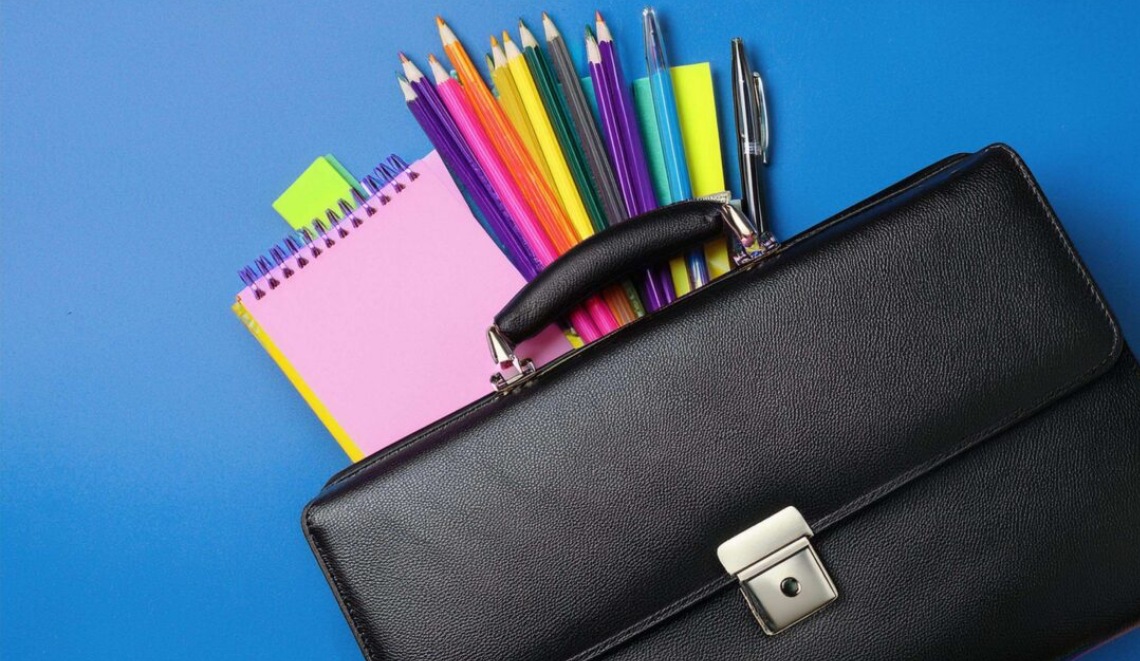
Top 10 Accessories to Enhance Your App and Elevate Attendee Experience
With back-to-school time approaching and my core memories of gearing up for the first day of elementary school unlocked, I can’t help but remember how much I enjoyed getting my supplies in order. New binders, pencils and pens, and my favorite Lisa Frank pencil case I couldn’t wait to pull out my backpack. Decades later, I’m in the event industry and experiencing this familiar feeling and if you’re an event planner, then I know you know.
Imagine this: you’re at an event where every attendee is armed with their own device, whether it’s a smartphone or an iPad. The atmosphere buzzes with anticipation as people prepare to engage with presentations, network with peers, and capture memorable moments. As an event professional, your goal is not only to ensure smooth logistics but also to enhance attendee experience through thoughtful accessories that complement the event platform. Here’s a curated list of top accessories that will make your attendees’ experience seamless and enjoyable when paired with your branded Duuzra platform.
- Phone Stand: Perfect for hands-free engagement, allowing attendees to comfortably view session content, participate in virtual networking, or follow along with presentations.
- Portable Charging Banks/Access to Charging Stations: A must-have to keep devices powered throughout the event, ensuring attendees remain connected and engaged without the worry of a dead battery.
- Stylus Pens: For attendees who prefer precision and cleanliness, stylus pens enable easy note-taking directly on their devices, enhancing interaction with your event app’s features.
- Screen Cleaner/Cloth: Ensures screens remain clear and smudge-free, providing an optimal viewing experience for event updates, content, and presentations.
- Silicone Wallet: A practical accessory that attaches to devices, allowing attendees to store essentials like room keys or event badges, reducing the need for extra items.
- Earbuds: Essential for private listening, whether it’s on-demand sessions, audio content, or participating in virtual meetings, ensuring attendees can engage without disturbing others.
- Digital Accessories over Physical Alternatives: Encourage the use of your app to replace outdated physical items:
- Digital Agendas and Bios: Reduce paper waste with always-up-to-date schedules and speaker bios accessible via your app.
- In-App Document Access: Eliminate the need for thumb drives by providing digital access to resources directly through your app.
- Digital Note-Taking: Replace physical notebooks with in-app notes, allowing attendees to keep all their thoughts in one place and easily share them after the event.
- QR Code Stickers and Badges: Enhance networking and information sharing by incorporating QR codes on stickers or attendee badges. These codes can link to LinkedIn profiles, digital business cards, or exclusive event content, making it easier for attendees to connect with each other and access important resources instantly. Use QR codes to direct attendees to interactive elements like event surveys, session feedback forms, or live polls within your event app, driving real-time engagement and deeper interaction. There are event QR code tattoos, gives rubbing shoulders with attendees a new meaning!
Why These Accessories Matter
Choosing the right accessories is not just about convenience—it’s about creating a thoughtful, streamlined experience that reflects well on your event and brand. By equipping your attendees with these practical tools, you ensure that they can engage fully with your event, leading to higher satisfaction and better outcomes.
In the end, a well-prepared attendee is a happy attendee. By integrating these accessories with your event platform, you’ll foster a more engaged and interactive experience, leaving a lasting positive impression.
Here’s to creating impactful events that attendees will love and thank you for!

By Marybeth Cahill – Sr. Project Manager, Duuzra

